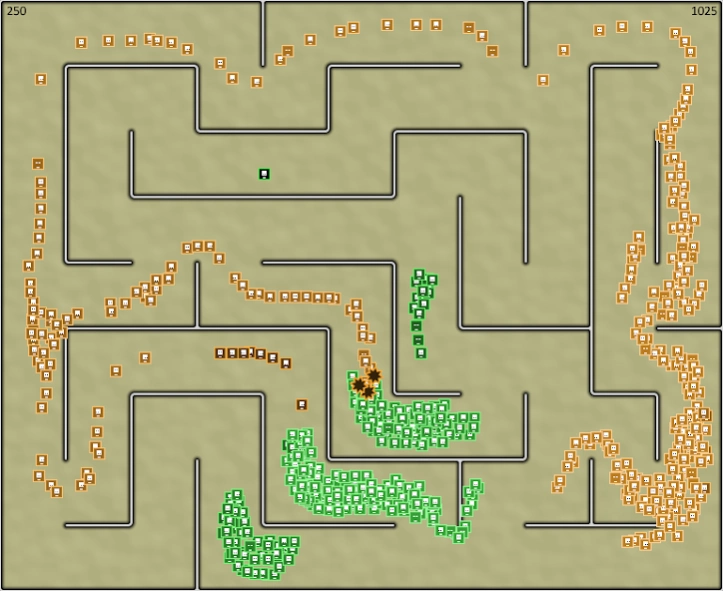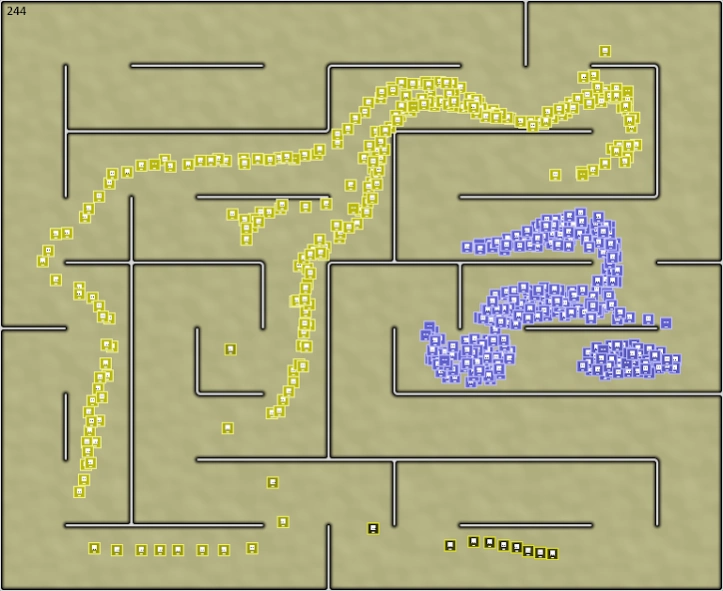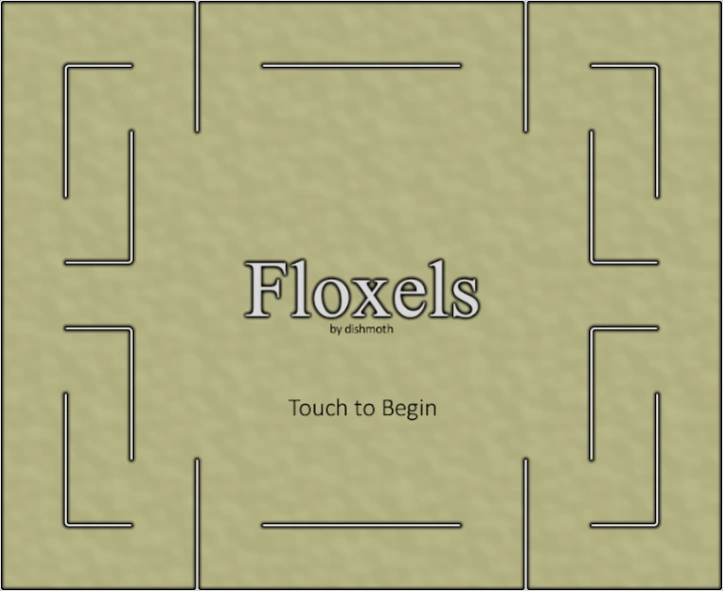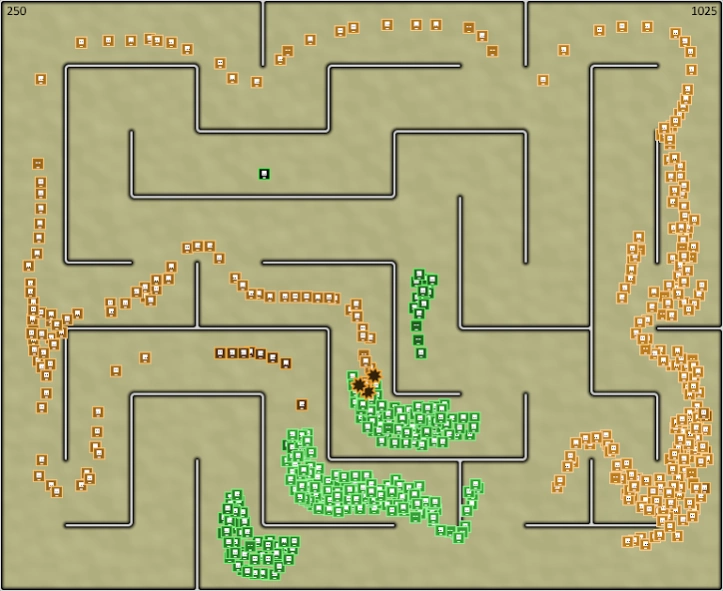Floxels 1.0.1
Continue to app
Free Version
Publisher Description
Floxels - Flow with the Floxels
Floxels are cute, but not very smart. They live in a maze, and their hobbies are hanging around in gangs, and converting other Floxels to their colour.
Why not take command of a group of Floxels? You can use your quick reflexes and devious tactics to lead them to victory.
Or you can just sit back and watch them try to fend for themselves. It's fun either way!
HOW TO PLAY
Press to summon your Floxels. Let go to release them wherever you like in the maze.
You can call your Floxels into the bubble for safety, or drag the bubble in front of them so they chase after it.
Big groups of Floxels are bright and strong. Small groups are dark and weak. Strong Floxels will convert weaker ones to their own colour. Try to convert all of the Floxels to your colour.
Talk to your Floxels to encourage them. (I'm sure they can hear you.)
Play on Windows/OSX/Linux: http://dishmoth.itch.io/floxels
Homepage: http://dishmoth.com/games/floxels/
Credits: Made with libGDX
About Floxels
Floxels is a free app for Android published in the Arcade list of apps, part of Games & Entertainment.
The company that develops Floxels is dishmoth. The latest version released by its developer is 1.0.1.
To install Floxels on your Android device, just click the green Continue To App button above to start the installation process. The app is listed on our website since 2022-11-19 and was downloaded 3 times. We have already checked if the download link is safe, however for your own protection we recommend that you scan the downloaded app with your antivirus. Your antivirus may detect the Floxels as malware as malware if the download link to com.dishmoth.floxels.android is broken.
How to install Floxels on your Android device:
- Click on the Continue To App button on our website. This will redirect you to Google Play.
- Once the Floxels is shown in the Google Play listing of your Android device, you can start its download and installation. Tap on the Install button located below the search bar and to the right of the app icon.
- A pop-up window with the permissions required by Floxels will be shown. Click on Accept to continue the process.
- Floxels will be downloaded onto your device, displaying a progress. Once the download completes, the installation will start and you'll get a notification after the installation is finished.